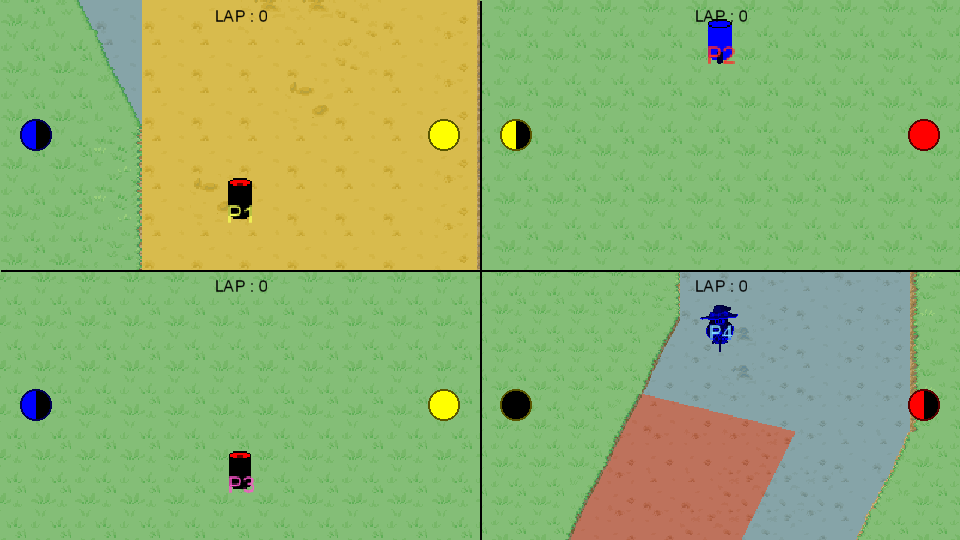カラーズウィッチ
プレゼンテーション
レーシングゲーム - PC - 2012
ゲームについて
- ColorsWitchは、かわいい魔女が箒でレースをするレーシングゲームです。
- 走るために、魔女は自分の色をサーキットの色と合わせなければなりません。
- 色は三色で、赤、黄、青から魔女の色を選びます。
- その機能は主要の機能で、他の機能の方向を定めさせます。
- 魔女を走らせながら三色のサーキットと同じ色を選べば、ハイスピードが出ます。色を間違えて選べば、少しずつスピードとライフがなくなります。
- もしライフがなくなると、魔女は2秒の時間ペナルティを貰うことになります。
- 魔女は武器を使えます。サーキットには武器アイテムがあり、魔女がアイテムと重なり合うときに、その武器を貰えます。
- 武器は主要の機能を基に設計しました。色が大事な役目です。例えば、「色ケット」という武器は、ユーザーのまえにいる一番近い競争者を追いますが、競争者が色を間違えた時だけミサイルが当たる武器です。
- コントロールについて、魔女は自動で走ると、アクセルボタンがなりません。ユーザーのは右左折が出来たり、色変わりができます。
- 画面分割で4人までプレイができます。
バージョンについて
バージョン 1番
最初は使ったGame Maker 8エンジンで、スーパーファミコンのF-zeroやスーパーマリオカートようなモード7で作り始めました。
バージョン 2番
私のまだうまくなかったプログラミングスキルのため、トップダウンヴューの2Dゲームで作ると、だいぶ楽な工程に変わりました。それに加え、画面分割で4人プレイができます。しかしUIとかタイルセットの的に困らせられたり、キャラクタースプライトの創作も煩雑になってしまいました。このバーションはGame Maker Studioに変わりました。
バージョン 3番
最後の2Dバージョンと思いますが、完成したらUnityやUnreal Engineで3Dバージョンを作りたいです。このバーションにはGame Maker Studioから作り始まってGame Maker Studio 2に変えました。キャラクターについて来るカメラが、キャラクターと同じ回転をするので、問題のUIとキャラクタースプライトの創作が消ました。タイルセットのタイルには、サイズを16*16pxにし、タイル種を減少しました。
Version 2
The second version was made on Game Maker Studio. Because of changes in the engine and me who didn’t really feel comfortable with 3D programming (I’m still new in this field), I decided to switch everything to 2D with a normal top-down view like Micro Machines. That said, the view was closer to those found in a RPG or adventure action game. I’ve added a four-player split screen mode and character selection. With this version, I have changed the universe to that of the Touhou project, because it is free to use and known all over the world. In this way, I could concentrate only on gameplay and game mechanics and not on finding characters, objects or stories that would fit the atmosphere of the game. In addition, I had access to a lot of visual material.
I had to rethink the HUD because of the UX problems caused by the new view but I didn’t find any interesting options.
Version 3
The third version started on Game Maker Studio and then moved on to Game Maker Studio 2, thanks to the more efficient tile management system in this new version of the engine.
With this version, and because it’s been a long time since I started this project, I changed the camera system again to improve my workflow and solve my HUD problem created since I switched to a top-down view.
Indeed, with a three-quarter top-down view and a fixed camera, in order to have a fluid rotation of the characters, I needed to create far too many frames of animations for the 16 directions envisaged, multiplied by each type of animations (gain, loss, crash, etc.) and the number of characters. Far too much work to produce for one person on his own time. So I rotated the camera in relation to the direction of the character. In this way, the character’s sprite is always the same, head upwards, and I drastically reduce the number of assets to be produced. And besides, I could display my hud again directly on the character.
I also decided to reduce the size of a tile from 32x32px to 16x16px as well as the size of the character’s sprite in order to further reduce the production time.
This version will be the last one in 2D. Then, I’d like to do a 3D version on Unity or Unreal, with a small team to add ideas that I couldn’t add in the 2D version.